Introduction
Winter Q4… a time of intense marketing: crazy sales numbers, record-breaking revenue, and, most importantly, an avalanche of valuable data. In this high-stakes Christmas & New Year period, the role of Google Analytics (GA) becomes more crucial than ever for a small/mid-DTC ecommerce brand.
The surge in traffic, customer interactions, and sales transactions during this period creates a wealth of data. This data is not just a goldmine for making decisions over winter but also for post-analysis. However, as trends change, customer values shift, and competition grows, the data gained will be significant in strategizing for future sales.
But why Google Analytics in particular?
It’s simple. GA comprehensively views customer behavior, traffic sources, site performance, and sales effectiveness. By leveraging GA, you can maximize your maneuverability and gather critical insights that inform your strategies for future seasons. This blog will guide you through maximizing GA for Christmas & New Year’s.
Setup
Measurement Plan
The cornerstone of any successful winter strategy lies in a well-thought-out measurement plan. Ask yourself: What are your goals for Christmas and New Year’s? These goals range from boosting sales, increasing traffic, and enhancing customer engagement to growing your email list.
Once you’ve defined your goals, it’s crucial to identify the Key Performance Indicators (KPIs) that will help you measure your success. For instance, if your goal is to increase sales, your KPIs include total revenue, conversion rate, and average order value.
Review your Google Analytics setup to ensure that it’s tracking these KPIs. If not, it’s time to make some urgent adjustments. Remember, what isn’t measured can’t be improved.
Here are some typical goals and their corresponding KPIs to look out for:
GoalKey Performance Indicators (KPIs)Increase Sales RevenueTotal Revenue, Average Order Value (AOV), Revenue per Visitor (RPV)Improve Conversion RatesE-commerce Conversion Rate, Conversion Rate by Traffic Source, Conversion Rate by DeviceIncrease Marketing Campaign EffectivenessClick-Through Rate (CTR) for Ads and Emails, Cost per Acquisition (CPA), Return on Ad Spend (ROAS)Optimize Product PerformanceTop Selling Products, Product Page Conversion Rate, Cart Abandonment Rate
UTM Tracking
UTM parameters are your secret weapon in dissecting the performance of your marketing efforts. Tag all your winter campaigns with UTM parameters. This includes every channel you’re leveraging – emails, social media posts, pay-per-click (PPC) ads, etc.
Make the tags descriptive and ensure consistency in tagging to avoid data fragmentation. This level of granularity in your data will be helpful in future decision-making.
Setting Up Goals
Goals in Google Analytics are not just features but insights into customer behavior. They allow you to track specific actions performed on your site – from email signups to video views.
For example, say you have products you are selling (or have a discount); you can set a specific goal on how many conversions, added to carts, or variants get sold.
This is mainly for tracking desired actions – setting goals is about aligning your analytics with your measurement plan goals.
Understanding Google Analytics and Analyzing Historical Data
Historical data can be a goldmine for planning your winter strategies. Analyzing past performance helps you understand what worked and what didn’t and enables you to make informed predictions and strategies for the upcoming sales event.
Valuable Reports and Their Significance
Acquisition -> User Acquisition Report

This report provides insights into where your users are coming from. It might seem overwhelming with data, but here is some advice when analyzing this report:
- Look at the trends in the line graph and bar chart to understand how different channels, such as paid, affiliate, influencer, retention, and more, have contributed to acquiring new users over time. Peaks and troughs can indicate seasonal trends or the impact of marketing campaigns.
- Analyze which channels give you the best return on investment by looking at the engagement rate and the number of engaged sessions per user. Invest more in channels with higher engagement and conversion rates.
- Compare new users to engaged sessions to see which channels drive traffic and engage users. Channels with high new user numbers but low engagement may require strategy adjustments.
Engagement -> Events & Conversions

This Google Analytics report provides detailed insights into user engagement on your site by tracking various user interactions. Here’s how to use it to analyze historical data:
- The line and the bar charts show event counts over time, allowing you to see trends in how users interacted with your site – you can identify which events are most popular, when & why.
- By examining events that lead to purchases, you can see where users are converting and where they might be dropping off.
- The total revenue associated with each event helps you understand the economic value of user interactions and where to focus optimization efforts for maximum ROI.
- The event count per user indicates how deeply users engage with the site. High numbers here suggest good user retention and interest.
Checkout Behavior Report
.webp)
The Google Analytics Checkout Behavior report depicted here is instrumental in understanding the checkout process on your site. Here’s how to interpret and utilize this data:
- The funnel graph illustrates the number of users at each stage of the checkout process.
- The table below the funnel breaks down the checkout process by device category, allowing you to assess if the abandonment rate is higher on mobile, desktop, or tablet. For example, a high mobile abandonment rate might indicate mobile site optimization issues.
- Identifying the stage with the highest abandonment rate can pinpoint where improvements are needed, such as simplifying the checkout process, offering more payment options, or addressing technical issues.
Time comparison
When you’re looking at these reports, adjust the date to reflect any season you wish to compare against. Here are some reasons you may want to look into:
- Last winter: This data helps identify trends and patterns specific to winter shopping behavior, which is crucial to take advantage of.
- Industry-specific peak periods: Depending on your niche, particular times of the year outside of winter and summer may be particularly relevant.
- Economic events or changes: Significant economic events in any particular period, analyzing consumer behavior during these times can provide insights into how external factors might influence shopping behaviors. For example, the first three quarters of 2022 are due to rising inflation and the consumer pricing index.
Custom reports
Every metric in Google Analytics has its importance, but focusing on them can be overwhelming. Prioritizing creating custom reports based on your Measurement Plan Goals and the insights you need is crucial. Below are some examples:
Report NameMetricsDimensionsPurposePromotions and discount effectiveness reportRevenue, Transactions, Conversion Rate, Average Order ValuePromotion Name, Discount CodeTo assess the impact of different promotions and discounts on sales, determining which promotional strategies are most effective.Checkout funnel analysis reportSessions, Drop-off RatesCheckout Steps (e.g., view cart, billing information, payment, confirmation)To identify at which stages customers abandon their carts and to pinpoint areas for improvement in the checkout process.Traffic source and campaign effectiveness reportSessions, Users, Bounce Rate, Conversion Rate, Transactions, RevenueSource/Medium, Campaign, ChannelTo evaluate the effectiveness of marketing channels and campaigns in driving traffic and conversions, aiding in efficient resource allocation and maximizing ROI.
Using AI to help
Understanding the importance of data analysis is critical to the success of your business. It’s all about turning data into actionable insights. By delving into your customer behavior, sales trends, and website interactions, you gain invaluable insights that guide your decision-making. This knowledge lets you make more informed decisions to keep your business competitive and responsive to ever-changing customer needs.
Democratize business insights
.webp)
Insight Bridge is a tool that democratizes data analysis, allowing non-specialist to look at their data quickly. It uses AI to retrieve your date straight from the source (be, GA, Facebook ads, or TikTok ads), enabling you to ask questions in plain English and receive insights as if you were talking to a data specialist.
At the heart of Insight Bridge is the ability to engage in data conversations. Instead of going through analytics dashboards or waiting for your data analyst to interpret trends or create a report, you can ask Insight Bridge in plain English. “How is the XYZ campaign performing on Facebook ads?” or “What’s the user engagement since for campaign XYZ on TikTok?”. Insight Bridge stands with the evolving data analysis landscape, where accessibility and simplicity are essential. This tool shifts the paradigm from traditional data crunching to a more conversational, intuitive approach.
Check it out and join the beta program: https://www.insight-bridge.com/
Conclusion
You can transform raw data into actionable insights by setting up precise tracking, understanding historical trends, and utilizing data analysis techniques. Remember, the goal isn’t just to collect data but to interpret it to inform your strategies, enhance your marketing efforts, and ultimately drive your business forward.



.webp)





