We’re excited to announce that Social Snowball now integrates with Attentive! This heavily requested integration will enable brands using Attentive to engage with their affiliates via SMS marketing.
A Bit About Both Apps…
Attentive empowers the most innovative brands to create meaningful interactions through personalized text messaging.
Social Snowball is the word-of-mouth marketing platform for ecommerce. We power affiliate and influencer marketing programs for 1,000+ brands.
What Does This Integration Mean For You?
Social Snowball integrates with Attentive so that you can include affiliate trigger events and custom properties in your SMS campaigns and automations.
For example, if you use both Social Snowball and Attentive for your Shopify store(s), you can:
- Send an SMS message when an affiliate has signed up through a form on your program landing page.
- Include someone’s unique affiliate code or link in a welcome SMS message after they purchase
- Notify an affiliate when the program changes
- Send payout notifications directly to their smartphone
- Notify an affiliate of new referral sales
With custom properties you can include in Attentive messages, the options really are… endless!
How to Start Sending Messages to Affiliates with Attentive
If you don’t have a Social Snowball account, and want to start including affiliate data in your SMS messages or communicate with affiliates via SMS, try the 30-day free trial today.
Setting up the integration is simple. Start by heading to the Integrations tab of your Social Snowball dashboard, and click on Attentive.

When you click the Connect button, you’ll be redirected to your Attentive dashboard where you can authorize the integration.

After clicking Authorize, you’ll be directed back to Social Snowball. To finalize the integration, you’ll need to add a Sign Up Method ID from Attentive into your Social Snowball account.
To get your Sign Up Method ID, please contact your Attentive CSM or reach out to Attentive support.

Once you add the Sign Up Method ID and click save, the integration is ready to go!
To test the integration in action, head to the Journeys tab in your Attentive dashboard and click “Create journey”.

Choose “Start from scratch”. You can now choose a Social Snowball trigger event to build the Journey with.
For more in-depth instructions, or to learn more, check out these articles:
Make engaging with affiliates your priority
By using integrations like Attentive to communicate with and engage your affiliates, you can build a strong network of past customers and influencers who are ready to refer you business. Brands like Outway Socks have seen over a 5X ROI on their affiliate programs.
If you’re not seeing success with your program, or wanting to learn how to set-up a program like Outway, chat with our team today



.webp)





