Are you planning to start selling internationally? Looking for tips to ensure a smooth international shipping process?
In this article, you will learn tips to avoid difficult times in finalizing your international shipping strategy and ways to ‘make it work’.
Ship&co offers a shipping management solution to help Shopify sellers manage their shipping better. We work with thousands of international online merchants and here is a list of things we suggest to our customers:
1. Creating contracts with multiple shipping carriers
In the beginning, you may think making a contract with one carrier offering the most affordable fee will be the best strategy but it is not always like that.
Based on Mckinsey, in the cross-border market, the company that supports multiple forwarding options and balances the trade-offs between delivery speeds and prices can perform better.
Offering multiple carriers options may sound confusing, but it gives you several benefits, like:
- You can select the best shipping rate: Minimize your shipping cost by comparing the discounted rate received from each carrier and gain more negotiating power when it’s essential.
- You will avoid the risk of service suspension: Mitigate the risk of several unintended consequences such as shipping delays and shipping service suspension brought out by a global crisis.
- You’ll have more alternatives for customers: Make sure to serve all the needs of your customers by giving them multiple delivery options – some shoppers demand to get products in hand quickly while some prefer to wait as long as the shipping cost is cheap.
You can get a contract with the national postal service in your country, plus major shipping companies such as FedEx, DHL, and UPS. Then, compare the rates from each carrier and get the right option for your shipment.

2. Setting the shipping fee for your online store
Before learning more about the strategy to set the shipping fee for your online store, you must understand how the international shipping rates are actually calculated.
Obviously, it depends on the shipping origin (shipping address) and destination (receiver’s address). Here are two important variables required by international shipping companies to get the shipping rates.
- The size of the parcels: Shipping carriers like UPS, DHL, and FedEx will calculate the dimensional weight (dim weight) based on the length, width, and height of your parcels. This can be one option used to calculate the cost of shipping.
- The weight of the parcels: Simple as it is, the heavier your parcel is, the more it will cost.
Based on the two types of weights mentioned above, whichever is greater will be the selected option to calculate the shipping rates.
Other variables that affect shipping fees include:
- If it’s going to a residence
- What kind of packaging you’re using*
- How many packages you’re sending
- Package size and weight (including dimensions, if you’re using your own packaging)
- When you’re sending it and when you want it to be delivered.
*FedEx offers special rates when using some of their official packages.
Once you understand how the shipping rate is calculated, determine how and what to charge your buyers for the shipping.
We’ve put up an in-depth guide on how to set your shipping rates if you’d like to read. But here’s the summary:
- Free shipping: High shipping cost is a big factor in cart abandonment. One effective way to avoid that is to set shipping as free. However, we all know shipping is not free, so it depends on you to decide who to absorb this cost: seller, buyer, or both.
- Flat rate shipping: If you wish to charge your buyers a shipping fee but prefer as less confusion as possible on the buyer’s end, a flat rate may be your answer. This option works well if you are selling items with similar weights and sizes. Just make sure not to overcharge or undercharge your buyers.
- Table rate shipping: Table shipping allows you to create more complex rules for international shipment based on location, weight, and the number of items in the cart. In this case, you can create a shipping zone based on your preferred conditions
- Live rate shipping: This option is to show a real-time shipping price on your store’s checkout page, offering full transparency to your buyers. Still, this option could be difficult to show since Shopify does not offer this feature for all carriers. The main drawback of this option is also that a live rate quoted can be expensive if your products are large, increasing the abandoned carts problem.
It’s crucial to weigh the risk of each strategy and decide which shipping rate option is the most suitable to keep a high-profit margin for your Shopify store operation and maintain a smooth online shopping experience for the customers.
3. Learning how to deal with tax and basic incoterms
Before your international shipment can be delivered to the customers’ hands, it must go through a customs clearance process, which depends on something called “incoterm”.
An incoterm represents a universal term of a transaction clarifying the obligations of buyers and sellers to make both parties understand logistics and transportation management from the exit of the product to the reception by the importing country.
There are two incoterms (international commercial terms) typically applicable for e-commerce:
- DDU (Delivered Duty Unpaid): This means that the customer is responsible for paying the duties. This option refers to the DAP (Delivered at Place) option.
- DDP (Delivered Duty Paid): This means that the shipper is responsible for paying the duties.
The duties and taxes applicable depend on several factors:
- Country of origin
- Destination country’s tariff rates and VAT/GST rates
- Trade agreement between the two countries
- Your product’s total declared value & shipping costs
- Your product category identified by HS code
Now you may have a question, ‘Which option is right for you?’. The answer is It depends.
There is no right or wrong answer for both options, but you have to make a careful decision. Let us give you the pros and cons of this:
Shipping optionProsConsDDU (Delivered Duty Unpaid) An affordable option with less cost for the seller and requires fewer steps when making a shipment.Possibility of causing an unexpected fee for buyers, a delay due to custom clearance processDDP (Delivered Duty Paid)Reduces risk of product abandonment due to unexpected taxes and dutiesHigher cost for seller causing and more process required for customs clearance
Most international shoppers are now aware of the taxes and duties, so DDU is still commonly used. It’s a straightforward option for inexpensive purchases, and it’s easy when you are new to cross-border customs.
DDU option requires effective communication with your customers, especially if you sell across several countries. The best way to clarify the taxes and customs fees to your buyers is through a “Taxes & Custom fees” page on your store. See how Bento&co does it:

Apart from that, as of 1st July 2021, the new VAT rules for E-commerce sellers came into effect.
This change may cause you confusion when you ship abroad to EU countries. If you are selling on a marketplace like eBay, Amazon, Etsy, etc., your buyers are charged the tax on checkout, but the case is different when you are on Shopify.
So, bear in mind that:
- IOSS is not mandatory, and you can still ship your parcel to EU countries without it.
- You only need it when you charge the duties and taxes at checkout.
- Without an IOSS number, your parcel will be treated as DDU (Delivered Duty Unpaid).
4. Setting shipping fees on your Shopify store
After you’ve decided on the shipping strategy, the next important step is to set shipping fees on your Shopify store. From your Shopify admin, go to Setting → Shipping and delivery → Manage rates.

Shopify allows you to charge different rates for certain products and for locations and zones by creating a new profile in shipping settings.
Let’s dive deeper into a variety of options to set shipping fees upon Shopify checkout:
Product-based shipping rule:

- In Custom shipping rates for products, click Create new profile.
- Enter the name of the shipping profile.
- In the Products section, click ‘Add products,’ browse and add the products to the list
- Set a ‘Shipping from’ & ‘Shipping to’ menu to be the preferred location
Location-based shipping rule:

- In Custom shipping rates for products, click Create a new profile.
- Enter the name of the shipping profile.
- In Shipping to, click Create shipping zone and enter zone name
- Search and select the countries or regions that are part of the zone, and then click Done.
- Select the countries or regions that are part of the zone, and then click Done.
- Click Add rate and add rate based as preferred.

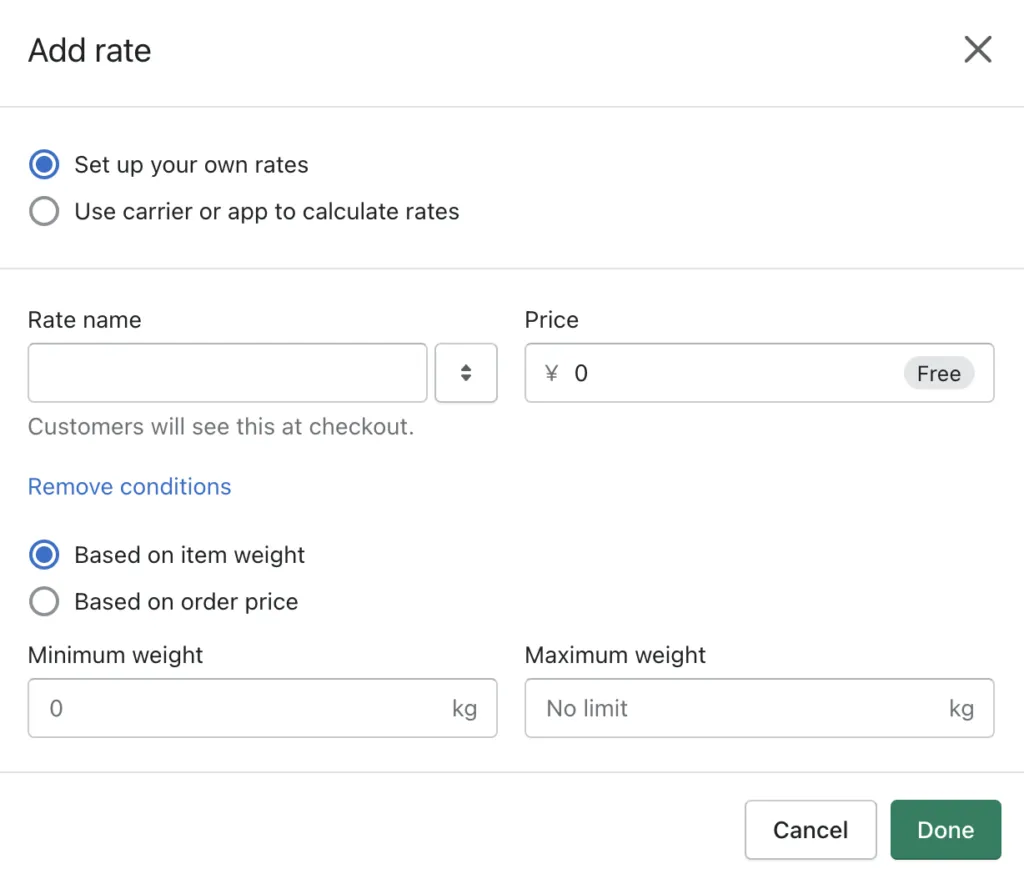
Shopify offers you the power to create multiple shipping profiles and has multiple locations within profiles.
Next…you will need shipping documents when preparing your shipment. Preparing paperwork for a shipment is a time-consuming process, which is one of the reasons why our customers choose us.
A quick tour of Ship&co
Ship&co is an application that helps you create shipping labels and commercial invoices as well as fulfill the order & sending tracking information to the Shopify admin.
The order details will be synced in real-time, and Ship&co uses that to automatically create labels in the correct template and with the correct information required by carriers. No more human error & confusion when creating labels!
You only need two clicks to finish the whole process – print shipping labels, fulfill your orders and notify customers about shipment via email.

So that’s how you do international shipping!
As you can see, there are many things to prepare. Hopefully, you can follow each tip mentioned in this article to develop a smooth international shipping process for your Shopify store. Any doubts? Leave a comment, and I’ll reply!

.webp)

.webp)





